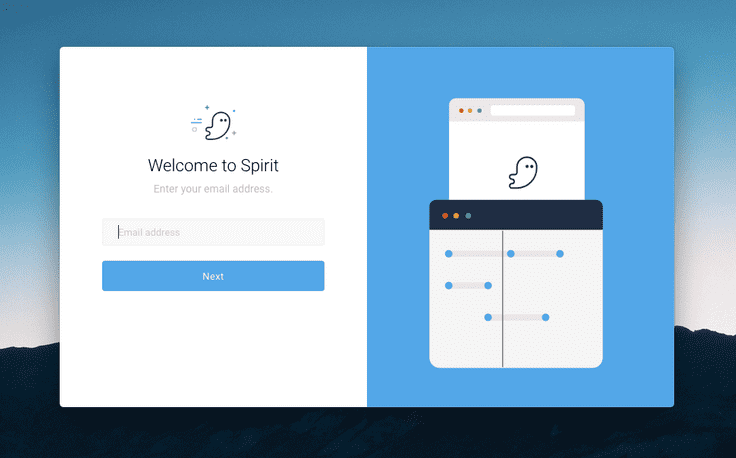👨💼 Account & Billing
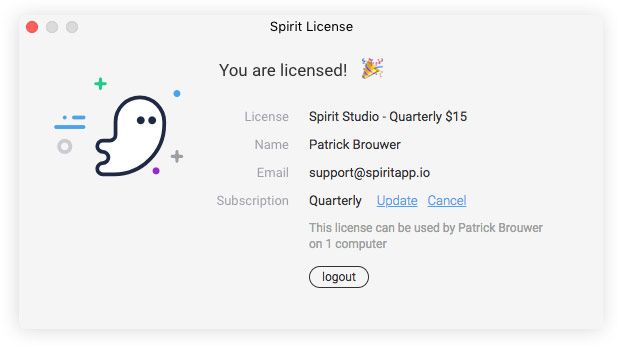
You can view your license via Menu Spirit > License.
Here you can update your billing details or cancel the subscription.
Please contact customer support if you are unable to login, we're happy to help.
If you're moving from one computer to another, make sure to logout first (see button above). Once you're successfully logged out, your can activate Spirit Studio on another computer with the same license credentials.
Need help? Please drop us a mail.
Frequently Asked Questions
Spirit Onboarding
When you open Spirit Studio for the first time, you'll be asked to enter your email address and go through a few quick steps to create your account and activate Spirit Studio.
Login with a valid activation code
If you're on a subscription plan, the system automatically recognize the account and you'll be asked to enter your activation code. You can find the activation email in your mailbox.
The activation code is sent after purchasing a subscription plan.
Trialing Spirit Studio
If you haven't purchased a license yet you can trial Spirit for 7 days.
Create an account
Enter your first name and last name in order to create your Spirit account. Be sure to read our Privacy Policy and Terms of Service. You can also opt into receiving our newsletter.
Once you've logged in, you'll receive an email confirming it's you who logged in. This is an extra layer of security.
Max devices reached?
A Personal (single-user) license can be used on one computer only (unless you have a Volume license). If you want to run it on another Mac, you have to either buy one or more licenses or reset your existing license.
Unable to login?
If, for some reason, you are locked out please contact support and we'll be glad to reset the license for you remotely.
How do I reset my license?
A Personal (single-user) license can be used on one computer only (unless you have a Volume license). If you want to run it on another Mac, you have to either buy one or more licenses or reset your existing license.
Reset your license
Do you still have access to the activated version of Spirit Studio? Follow these steps:
- Open your unlocked version of Spirit Studio.
- Go to menu Spirit → License.
- Click on the logout button in the Spirit License dialog.
- To confirm and proceed logging out, click on Yes.
- Now you can activate Spirit Studio on another device.
Else, reach out to support@spiritapp.io and we'll be glad to reset the license for you.
I'm unable to login into my account
Please reach out to support@spiritapp.io and describe what you're experiencing (what steps did you take?) so we can help you more precisely.
I'd like to add team members to my license
Unfortunately we don't support team management at this very moment.
We're currently developing a "team" tier which support account management. Here you'll have the ability to grant and revoke access to team members.
Who processes Spirit orders?
I have a Spirit Studio license, do I automatically have access to all GSAP contents / plugins?
In short, the answer is no. If you'd like to have access to bonus plugins you'll need to have a valid GreenSock license. See GreenSock licensing for more information.
We strongly encourage you to buy a GreenSock membership as it enables you to use GreenSock's bonus plugins directly in Spirit Studio. See Docs for more information.
How do I cancel my subscription?
If you’d like to cancel your subscription, please reach out to our payments provider (Paddle) at help@paddle.com and they’ll take care of cancelation for you.
Important: Please be sure to cancel your subscription before the renewal date of your current plan.
What's the refund policy?
Important: Please be sure to cancel your subscription before the end date of your current plan.